Guide: How to get your $20 credit for losing Disney channels on YouTube TV

Weekly insights on the technology, production and business decisions shaping media and broadcast. Free to access. Independent coverage. Unsubscribe anytime.
With the Disney–YouTube TV blackout still at a stalemate as of Nov. 12, 2025, users are now able to get a $20 account credit — but you have to opt in manually.
The retransmission dispute between the companies started Oct. 31, 2025.
Because of that, all Disney-owned networks, including Disney Channel, ESPN, National Geographic, FX and others have all been removed from the YouTube TV vMVPD service. Users are also unable to watch content in their cloud DVRs that was recorded prior to the blackout taking effect.
How to get your YouTube TV $20 credit
YouTube TV is offering a “one-time” credit to users who have lost access to the Disney networks.
However, the account credit is not automatic. Users need to manually request it in order to take advantage.
Here’s how:
- Log in to YouTube TV at tv.youtube.com from a web browser. You cannot access the request page via the native iOS or Android app. Instead, open your favorite web browser (such as Chrome, Safari, Firefox or Edge) and enter tv.youtube.com. This will work on a mobile device or tablet as long as you are using a browser and not the actual app.
- Click your profile icon in the upper right.
- Select “Settings.”
- Then next steps vary slightly depending on how big of a screen the device you’re using has.
- If you’re on a desktop, laptop or tablet with a larger screen, you’ll see a page called “Membership.” Do not click anything here. Instead, look at the menu on the left side of the screen. At the very bottom, select “Updates.” You may need to scroll down to find this item.
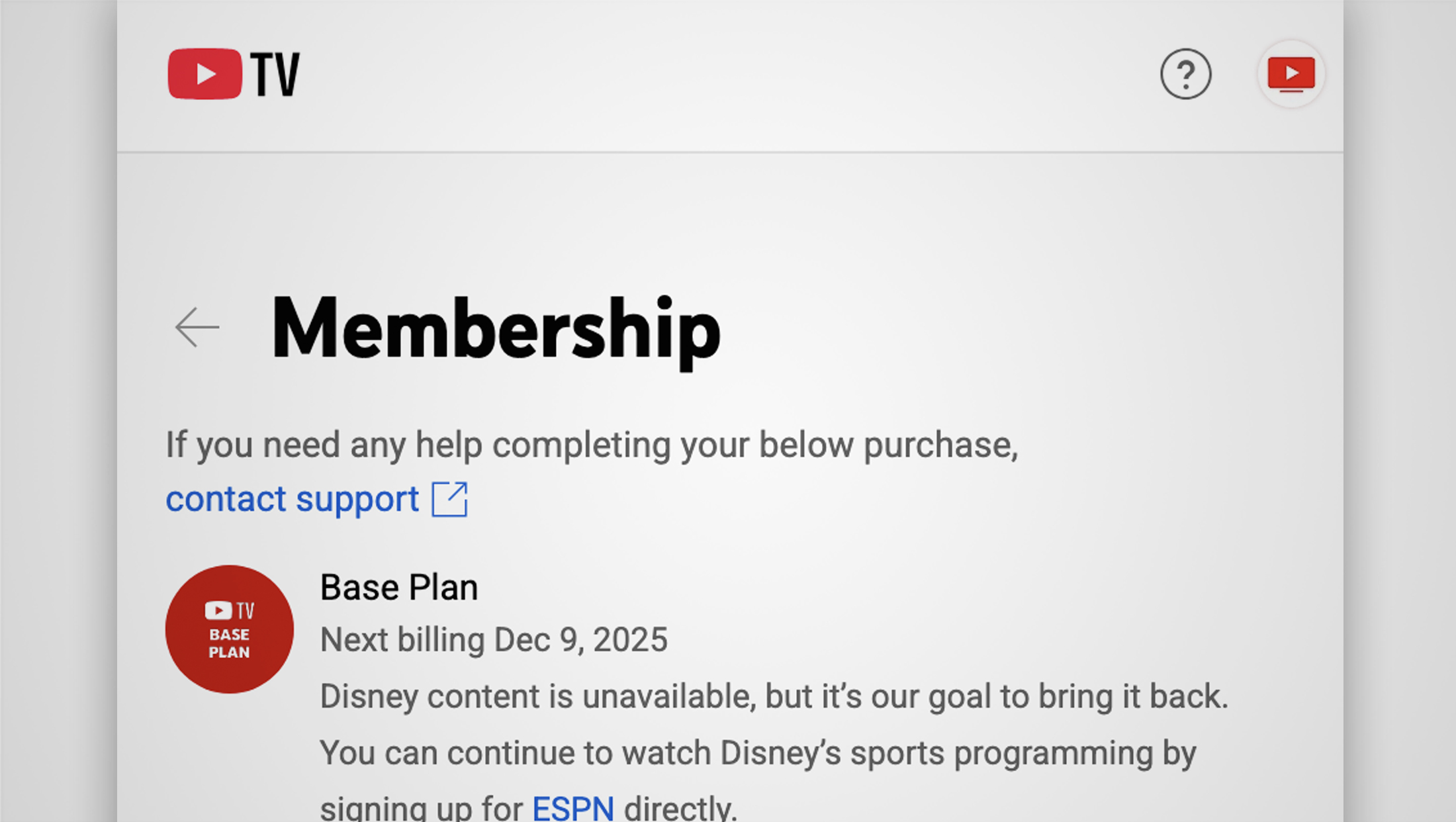
-
- If you’re on a smart phone or device with a smaller screen (or have your browser window set to a narrow width), you’ll still see the “Membership” page. Next to the header that says “Membership,” click the light gray arrow that’s pointing to the left, as shown in the image above. Then find the “Updates” option and click it. You may need to scroll to see this option.
- An easier option, assuming you’re signed in to your YouTube TV account on the device you’re reading this on, is just to click here.
- You’ll then see this page:
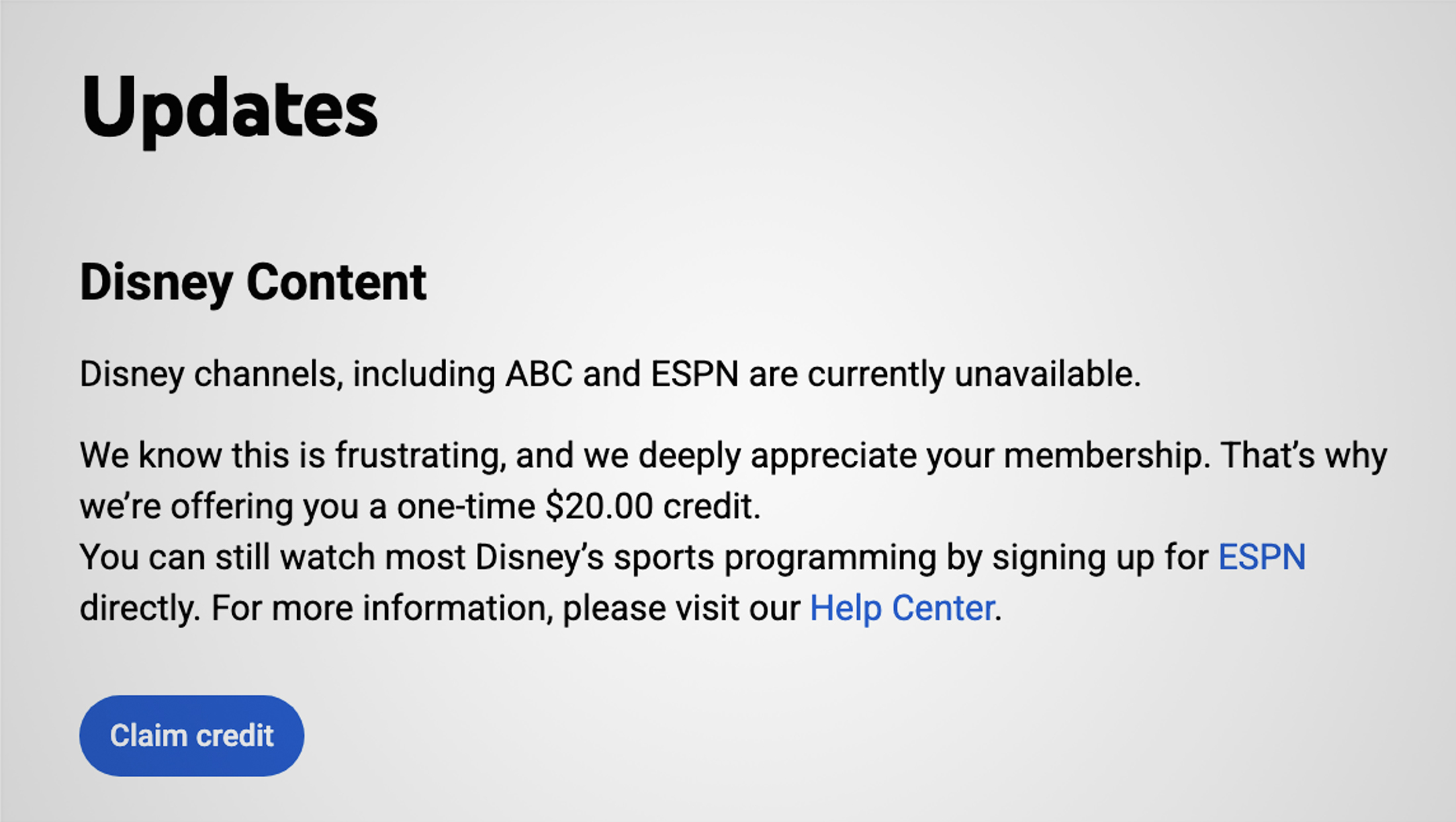
- Review the information and click the “Claim credit” button. You should see a confirmation message saying your account will be credited. If you return to the “Updates” page, the message will now indicate the credit will be applied to your next bill.
Why isn’t the Disney YouTube TV credit automatic?
First, it’s likely YouTube TV is counting on a portion of its members not requesting the credit, which essentially means they will get to keep an extra $20 toward revenue, though this has not been confirmed.
There may also be legal or financial technicalities that require YouTube TV to require users to request credit rather than just issuing it automatically, though this has not been confirmed.
No matter what the reasons, YouTube TV is essentially making it a bit tricky for users to get their credit by both requiring users to opt-in and making it a bit harder to find than it likely needs to be. The use of the menu item “Updates” doesn’t necessarily reflect that’s where users should click to claim the credit (one might expect to find it under “Membership” or “Billing,” for example).
Why should I claim the Disney YouTube TV credit?
Besides being able to essentially get a discount on your next bill to make up for not having access to a large suite of channels, it’s likely that YouTube TV is tracking how many users request credit, though that has not been confirmed.
This could be presented to Disney as evidence of the number of users who are unhappy with the blackout, though exact negotiation tactics are not made public. If more users claim the credit, it’s possible that it could become a bargaining chip for YouTube TV to put at least some pressure on Disney, though this is not confirmed.
The blackout is reportedly costing Disney over $4 million a day in lost retransmission revenue.
On the other hand, the more users who request credit could also put pressure on YouTube TV to close a deal as well since it’s losing out on revenue as well by offering the credit.
Will there be another credit?
The credit is labeled as being “one-time” by YouTube TV. In the past, YouTube TV has sometimes offered recurring credits for each month that a blackout is active (though it’s not clear how many times more than one credit was issued to users during the same blackout dispute). It’s not clear if YouTube TV will use that approach this time.
List of networks affected by Disney YouTube TV blackout
- ABC (in select markets where ABC owns the local affiliate)
- ESPN
- ESPN2
- Freeform
- FX
- FXX
- Disney Junior
- SEC Network
- Nat Geo
- Nat Geo Wild
- Disney Channel
- ESPNU
- FXM
- ABC News Live
- ACC Network
- Disney XD
- Localish
- ESPNews
- ESPN Deportes (Spanish Plan)
- Baby TV Español (Spanish Plan)
- Nat Geo Mundo (Spanish Plan)


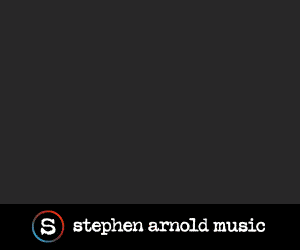

tags
Disney, Retransmission, vMVPDs, YouTube TV
categories
Broadcast Business News, Cable Industry, Featured, Streaming