‘The Lead’ has brief video wall fail

Weekly insights on the technology, production and business decisions shaping media and broadcast. Free to access. Independent coverage. Unsubscribe anytime.
CNN’s “The Lead” experienced a technical glitch that demonstrates the downfall of the now nearly ubiquitous video walls on news sets.
During the June 29, 2023, edition of the show, Paula Reid, the network’s senior legal affairs correspondent, was debriefing fill-in anchor Abby Phillip about Donald Trump’s alleged handling of classified documents, when the screen went mostly black briefly. At the same time, the lower third insert banner abruptly disappeared.
It wasn’t clear where that black came from or what caused it.
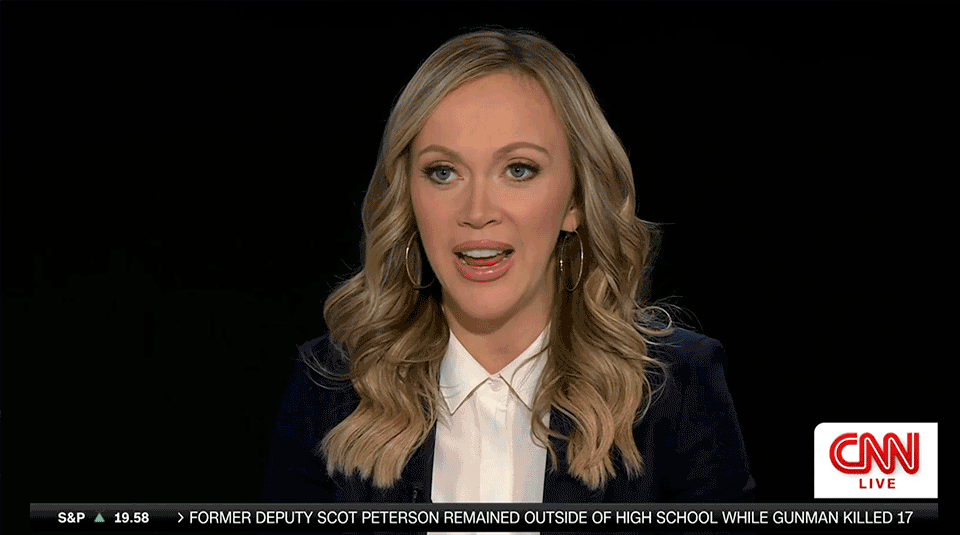
This composite animation created by NewscastStudio illustrates the video wall glitch during ‘The Lead’ June 29, 2023.
The image then jumped back to Reid, who was now pictured sitting in front of a black wall, which, in reality, was the video wall that was likely off, being fed black or had lost its input signal.
“The Lead” uses virtual set extensions to create the appearance of real environments behind anchors and in-studio guests, so the dimensional CNN logo, gray wall and view of Washington, D.C., behind Reid were all part of a graphic being fed to the video wall behind her and not part of the actual set, hence why she appeared to suddenly be sitting in front of a completely black wall.
At this point, the view switched to a wide shot of the anchor desk, showing both Reid and Phillip seated facing each other. For a brief moment, it appeared Phillip may have noticed the video wall going black behind Reid, which was visible to the far right of the screen.
The screen went black again briefly, though the ticker and bug continued to remained visible.
The view then switched back to the two shot, though it appeared the handheld operator may have been caught off guard because the shot briefly moved off-center before quickly correcting itself.
CNN then cut to fullscreen video of Trump and shortly after that, the lower thirds reappeared.

Not all of the on-set video walls failed; in the wide shot a trio of angled panels were shown featuring simulated window and graphical panels, while an additional array installed between Phillip and Reid showcasing simulated structural elements a view of Washington was also still active.
It’s not immediately clear what happened to cause the issue, though there was obviously some kind of glitch.
Although configurations can vary, most control rooms handle the basic functions such as switching between cameras and graphics as well as feeding any on-set video walls or panels. Some of this functionality can be automated and there may also be a separate individual who is responsible for managing the video displays separate from the director or technical director.
CNN’s “The Situation Room” pioneered the use of realtime video walls when it debuted back in 2015, though it used cube rear-projection units instead of the more common LCD and LED arrays used today. Back then, the broadcast required a separate control room to handle what was shown on the video walls.
In the early days of on-set graphics, such as using a video panel to show a topical OTS-style image on a video panel placed in the studio, the director or technical director could be tasked with feeding the correct graphic to the screen as needed, typically through auxiliary outputs on the switcher.
Broadcast systems have evolved significantly since then, largely in response to the increasing demand for advanced, realtime video wall graphics, and typically don’t require a separate control room anymore. Today, software programs are available that can handle multiple video walls and panels in a combined interface.
Other, hardware-based solutions, are sometimes used to feed video displays that frequently display the same video source, with the ability to manually select between stored image or video files or live feeds.
On-set displays and video walls are subject to failures, just like any other type of electronics, though they are typically well-engineered to remain running and display graphics for extended periods of time. Many are manufactured to remain powered on 24 hours a day, though broadcasters are typically advised to feed black to them when they are not in active use.
Breakdowns can occur anywhere along the flow from the power source to input feed, as well as the supporting systems behind each of those.
The software used to feed video walls is also subject to crashing abruptly, just like any other computer program, which can cause undesirable results.
Redundancy can be included in some systems, including options to switch to a fallback image in the event of a computer system failure. These images typically are much more generic and often designed to simply create some sense of the broadcast’s normal look in the event of a software problem.
In many cases, video walls that fail, either from a hardware or software issue, will simply go black, which at least has the advantage of being a “neutral” look such as the case of Reid sitting in front of a black wall.
All video panels and walls will go black in the event of a total loss of power, which essentially has the same effect of turning the unit off.
Many broadcast facilities are outfitted with backup generators designed to keep power going to essential systems in the event of interruption from the primary power source. Although many of these are designed to handle a transition from grid to generator power seamlessly, this doesn’t always happen.
Even a brief interruption in power can cause issues with broadcast gear, ranging from forcing robotic cameras to reset and re-home to video display units going through a power cycle, which can sometimes take time, during which they may not display the correct image.
As video walls and panels become a key part of more and more studios, broadcasters are having to consider how these installations are wired into backup power sources.
Ultimately, no video wall or on-set display is ever entirely foolproof, so it’s a good idea to ensure talent and control room and studio crew can handle a display system failure. This can include adjusting camera framing to focus on talent against a blank video wall, which also cuts down on the likelihood of exposing viewers to inadvertent images as the problem is resolved. Cutting to fullscreen video, if available, is another good way to disguise on-set technology failures.
Other options might include moving to a portion of the studio that doesn’t rely on video panels or, in extreme cases, moving to a flash emergency studio setup, if available.


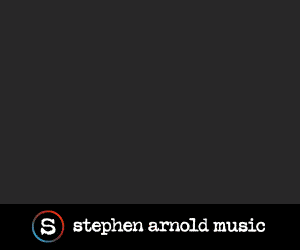




tags
CNN, the lead, Video Walls
categories
Broadcast Industry News