Industry Insights: Weighing automation’s role in enterprise production workflows

Weekly insights on the technology, production and business decisions shaping media and broadcast. Free to access. Independent coverage. Unsubscribe anytime.
As organizations invest in broadcast-quality facilities, the question of how much to automate has become central to corporate studio planning.
Companies are looking for ways to streamline internal events, executive town halls and hybrid meetings without losing the creative polish expected of professional productions.
Automation promises consistency, scalability and reduced reliance on large on-site crews. But the decision to automate is not straightforward. It requires evaluating which tasks benefit from repeatability and which still demand the judgment of a human operator.
NCS recently spoke with key vendors serving the corporate and enterprise market about how they see automation shaping corporate production workflows today. This Industry Insights roundtable originally appeared in Part Two of the Guide to Corporate Production, which dives into automation, staffing models, workflow design and lifecycle planning for corporate and enterprise video production.
Where automation is gaining ground
Camera operation, playout and live switching are the most common areas for automation in corporate settings. These functions lend themselves to repeatable actions and can significantly cut down staffing needs.
“Automation for camera operation and live switching is on the rise for corporate studios producing a high volume of internal content, live events and hybrid meetings,” said Bob Caniglia, director of sales operations for the Americas at Blackmagic Design.
Caniglia noted that remote-controlled cameras and camera-to-cloud workflows allow international organizations to centralize resources and make content available for editing almost immediately.
Ross Video reports similar adoption.
“We’re seeing the most traction around camera operation, scheduling and playout, especially for recurring internal events or executive messaging,” said Matt Morgan, regional sales manager for corporate – South, U.S., at Ross Video.
Deciding what to automate
The consensus is clear: begin with the repetitive and resource-heavy elements, while leaving unpredictable or creative tasks in human hands.
“Start with the tasks that are most repetitive and predictable,” said Ryan Hansberger, director of R&D at Vizrt.
Hansberger cautioned against automating dynamic tasks like switching between panelists in a live discussion, where timing and flow depend on human judgment.
“We suggest they start by mapping out the repeatable versus variable tasks, then look at which roles are hardest to staff,” Morgan said. “Automation makes the most sense where consistency, speed and resource constraints are top priorities”.
Supporting non-technical users
Corporate studios frequently support executives or employees with limited production experience. Automation can make it possible for them to deliver professional presentations without heavy staff involvement.
“With programmable macros, a single staff member can manage the entire production,” Caniglia said. “This automation eliminates the need for complicated computer setups and ensures each production looks polished and follows a uniform format.”
Morgan said automation allows non-technical presenters to walk into a space, press a button and deliver a professional presentation without media team support.
Another key element is user interfaces that remove barriers. These interfaces often resemble the tablets and smartphones that presenters already use, replacing complicated control surfaces with familiar touch-based layouts.
“Touchpanels and dashboards are essential for simplifying control,” Morgan said. “We often build tiered interfaces which have basic modes for casual users and advanced options for power users so the same system can serve a range of skill levels.”
Hybrid and AI-driven workflows
Hybrid setups, which blend automation with manual oversight, illustrate how organizations are balancing efficiency with flexibility.
Blackmagic Design cited Colombian broadcaster Canal1, which uses Studio Camera 6K Pros and an ATEM SDI Extreme ISO to support both studio and field production, with IP transport for remote collaboration.
Ross worked with a Fortune 100 technology company to design a hybrid studio where a single operator can manage routine town halls, while higher-profile events can be handed off to a director.
AI tools are also beginning to play a role.
“We’re seeing interest in auto-tracking cameras, voice-activated switching and transcript generation,” Morgan said. These capabilities can lighten the load for small teams and improve accessibility.
Meeting multi-platform demands
As corporate studios expand content strategies, automation is also supporting delivery across platforms and formats.
“Supporting complex and multi-platform content can quickly come down to the capabilities of your video switcher,” Hansberger said. “The TriCaster, for instance, supports simultaneous outputs with multiple aspect ratios and resolutions. So, if I want to do a 16×9 output to YouTube, and at the same time, do 9×16 for Facebook, I can do that in the same session with the same TriCaster, and still have room to add more unique outputs.”
He added that many of the requests from corporate clients align with broadcast users: ease of use, remote operation and brand consistency.
Scalability and redundancy tend to be higher priorities for broadcasters, but reliability and flexibility remain common requirements.
Avoiding pitfalls in studio automation workflows
While automation brings efficiency, vendors warn against moving too quickly.
“Over-automating tasks too quickly, especially without understanding nuances of live production, can create a problem down the line,” Hansberger said.
He pointed to training as a critical investment, along with designating an “automation owner” who understands how the systems work and can troubleshoot if needed.
“It’s best to think of automation as leveraging to enhance, and not replace, creative control,” Hansberger said.
The corporate studio market continues to expand, with organizations adopting broadcast-level expectations for internal and external communications. Automation, when applied carefully, can reduce staffing pressures, enable consistent branding and support multi-platform delivery.
But as vendors emphasize, the success of automation depends on thoughtful planning: deciding what to automate, ensuring staff are trained and maintaining the creative flexibility that distinguishes polished productions from generic streams.
The roundtable suggests a measured approach—automation as a tool for efficiency, guided by human oversight where it matters most.
Planning the operations for your corporate video production space
Building a corporate studio is only the beginning. Sustaining it depends on sound operational planning. Part Two of the Professional Essentials: Guide to Corporate Production explores how organizations transform production spaces into reliable content systems.
Download Now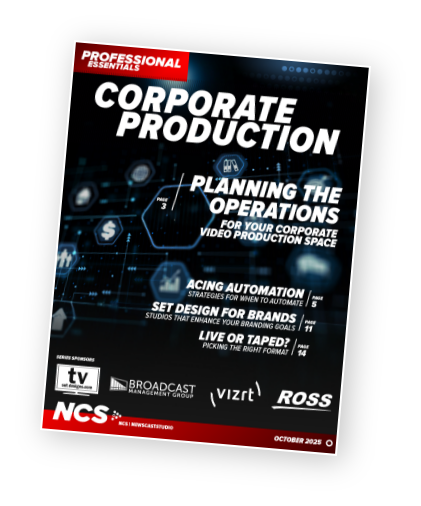
Is automation right for your workflow?
Corporate studios are adopting automation to scale production of internal events, town halls and hybrid meetings. Experts highlight the following themes:
Pros
- Automation fits best in repeatable tasks such as camera operation, playout and live switching
- Macros, touchpanels and dashboards modeled after tablets and phones simplify workflows for non-technical presenters
- Hybrid setups allow a single operator to manage routine events while giving directors control of high-profile productions
Challenges
- Over-automation without proper training can lead to errors and frustration
- Teams must designate “automation owners” who can troubleshoot and guide others
- Creative, unpredictable tasks such as panel discussions still benefit from manual control
Future directions
- AI-assisted tools like auto-tracking cameras, voice-activated switching and transcript generation are gaining traction
- Multi-platform outputs with varying aspect ratios and branding can now be managed from a single session, supporting simultaneous delivery across channels
- Automation is positioned as a complement to human oversight, enhancing efficiency without replacing creative decision-making


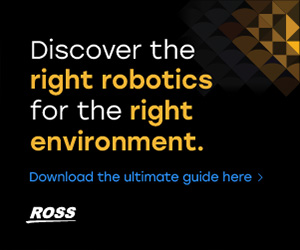



tags
categories
Corporate and Enterprise Video Production, Heroes, Industry Insights, Voices