LED or Chroma? Choose wisely!

Subscribe to NCS for the latest news, project case studies and product announcements in broadcast technology, creative design and engineering delivered to your inbox.
As XR production is increasingly adopted for virtual content creation, some may think that this new kid on the block will take over other types of virtual production. But XR, or extended reality, is more than just using virtual backgrounds on large video walls, as this idea of mixing virtual and real elements goes far beyond the virtual background application and can include other virtual content like AR, taking advantage of camera tracking to integrate all the elements in the scene.
LED video walls in virtual production may have benefits over chroma sets, but they are not the response to every virtual production requirement. Both methods have its own pros and cons, and the production requirements will define which method is best for our needs. And, of course, they do not exclude each other and can be used simultaneously.
When producing live shows, LED video walls allow for creating virtual backgrounds the audience can see live, in context with the performers, not requiring an additional screen to see the combined image. Also, using LED video walls makes chroma keying unnecessary, as the image will be combined directly, live, on stage. On the other side, as the content is captured “as is”, it may be difficult to add further changes, post-production or VFX.
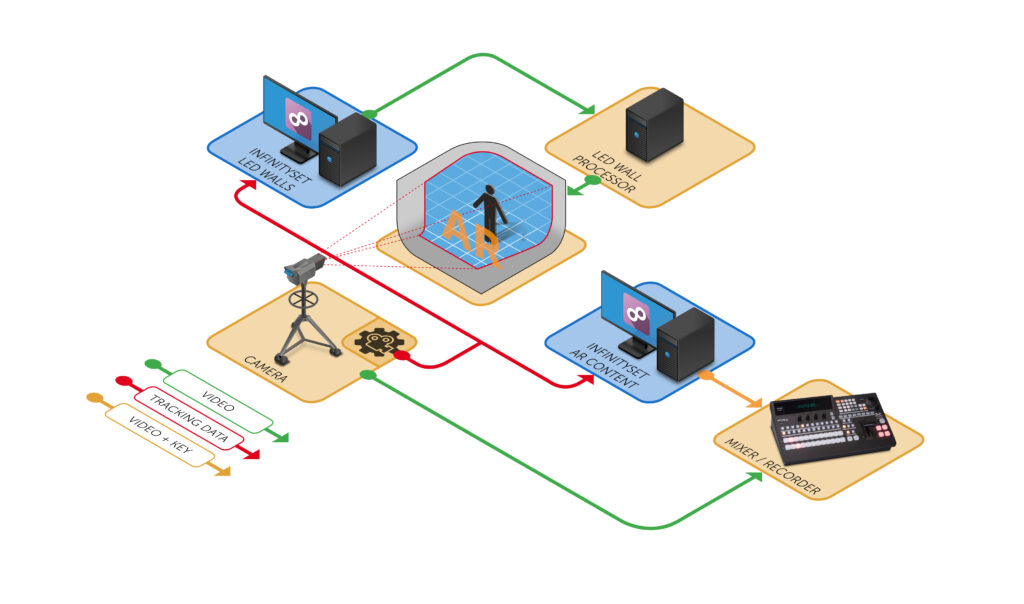
Chroma keying is a mature technique that allows for greater flexibility, as we can have different elements of the scene as individual feeds, that can be combined at will. However, we will always need to key out the talents and any element on the green screen, which has its own issues (spill, transparencies, reflections, etc). When using LED video walls not only we may achieve a natural look, but reflections and refractions on live surfaces will look perfect in the scene, not mentioning that the LEDs also contribute to lighting the scene.
When the production requires wide shots and floors, it will require carefully designed props, otherwise the integration will not be as good as it should. And when using LED floors, as LEDs are light emitters, the shadows of the characters will have to be applied as a separate process. In this scenarios, chroma keying facilitates the integration of talents and objects on larger scenes. In any case, if we want to include AR elements on top of the talents, this will require a separate screen to view the result or streaming the content so the audience can see it on their own devices.

Being agnostic, and using one or both methods as required, seems to be the right move that will enhance our content production not limiting the creative possibilities.
Also, to help shedding light on XR for Virtual Production, Brainstorm has produced the white paper Brainstorm Guide to Understanding XR, which explains concepts about XR technology, its applications, workflows, advantages, and disadvantages.
The Brainstorm Guide to Understanding XR can be downloaded here: xrguide.brainstorm3d.com.
The above content is sponsor-generated content from Brainstorm. To learn more about sponsor-generated content, click here.
Subscribe to NCS for the latest news, project case studies and product announcements in broadcast technology, creative design and engineering delivered to your inbox.




tags
Brainstorm 3D, chroma key, chroma key wall, chromakey, Extended Reality, virtual, virtual reality, XR Stages, XR Studio
categories
Partner Content