AWS introduces MediaConnect Gateway for transmission between on-prem, cloud
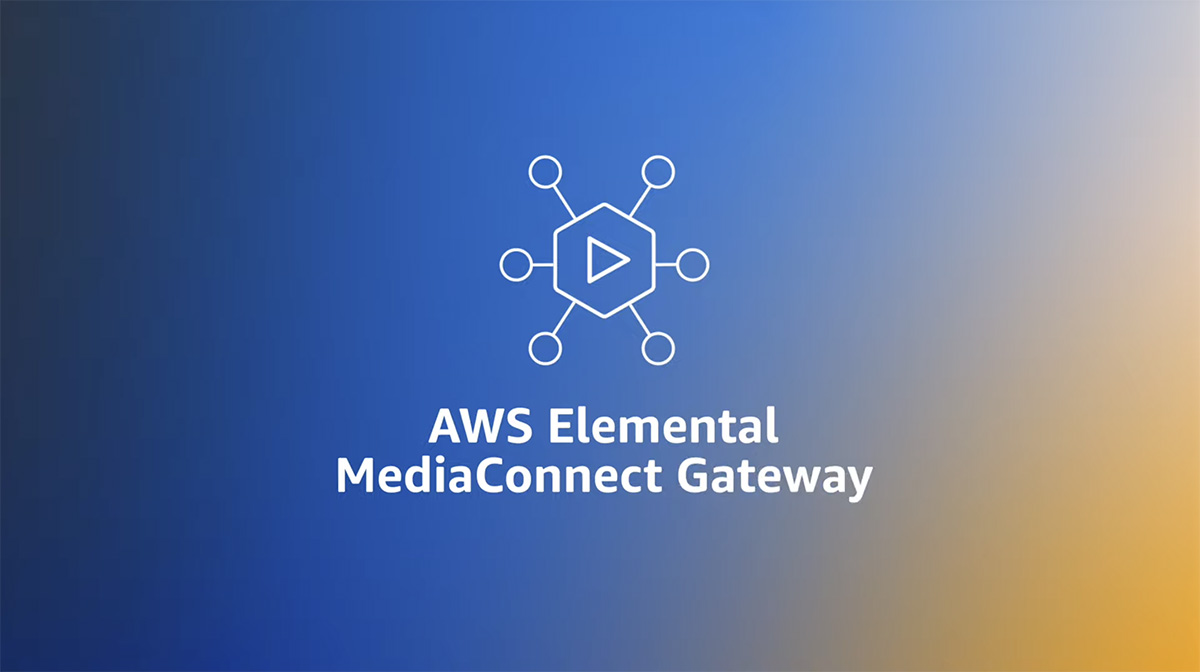
Subscribe to NCS for the latest news, project case studies and product announcements in broadcast technology, creative design and engineering delivered to your inbox.
Amazon Web Services (AWS) has unveiled AWS Elemental MediaConnect Gateway, a new cloud-connected software application designed to transmit live video between on-premises multicast networks and AWS. As a part of AWS Media Services, MediaConnect Gateway streamlines operations in hybrid environments, enabling users to monitor, secure, and manage video feeds through the AWS Management Console. The software allows customers to develop end-to-end live video contribution and distribution workflows in AWS, integrating seamlessly with their on-premises infrastructure.
Traditionally, transmitting live-video multicast streams between data centers and the cloud required specialized hardware and software or the development of custom solutions. These approaches were often expensive, complicated, and challenging to maintain, AWS notes.
MediaConnect Gateway allows customers to view, monitor, and control live video stream transport in on-premises data centers directly from the AWS Management Console or using the MediaConnect API.
Brian Stein, GM of AWS Elemental, noted the prominence of hybrid use cases in live video applications among customers. He said, “MediaConnect Gateway gives customers full control over deploying and monitoring their hybrid live video workflows, saving them valuable time and resources so they can instead focus on their core business.”
MediaConnect Gateway is primarily used for the contribution and distribution of live video. It enables content providers to send live linear channels on-premises to partners worldwide, acting as a bridge between their multicast, on-premises network infrastructure and the cloud. Furthermore, it allows customers to create sophisticated networks spanning hundreds or even thousands of endpoints on-premises for video distribution.
The software runs inside Amazon Elastic Container Service (ECS) Anywhere and is compatible with Amazon CloudWatch, allowing customers to monitor feed health without investing in separate tools.
Subscribe to NCS for the latest news, project case studies and product announcements in broadcast technology, creative design and engineering delivered to your inbox.


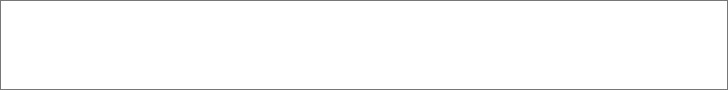
tags
Amazon Web Services, AWS, AWS Elemental, cloud, Cloud Broadcast Production, Content Distribution, NAB Show 2023
categories
Broadcast Engineering, Content Delivery and Storage, Media Asset Management, NAB Show, Remote Production