Apple launches Final Cut Pro 11, integrates AI and spatial video editing

Subscribe to NCS for the latest news, project case studies and product announcements in broadcast technology, creative design and engineering delivered to your inbox.
Apple has introduced Final Cut Pro 11, the latest iteration of its video editing software, designed for use across Mac, iPad and iPhone platforms.
The release, accompanied by updates to the iPad and iPhone apps and new features for Logic Pro, highlights Apple’s focus on integrating more AI-powered tools, advanced editing functionalities, and spatial video capabilities. These additions aim to meet the needs of professionals looking for efficiency, flexibility and enhanced creative control in their workflows.
At the core of Final Cut Pro 11’s updates are two AI-powered tools: Magnetic Mask and Transcribe to Captions.
Magnetic Mask allows editors to isolate subjects within a frame without a green screen or labor-intensive rotoscoping. This tool is designed to save time and improve precision, which is particularly beneficial for editors working in environments where speed is essential. By allowing specific portions of footage to be manipulated independently, Magnetic Mask provides greater control over background and foreground elements.
Another new feature, Transcribe to Captions, aims to simplify the creation of closed captions directly in the timeline. This functionality, enabled by Apple’s Neural Engine and powered by a large language model, generates captions that editors can use immediately. The automated captions address a growing demand in video production for accessibility and content adaptation to various platforms.
The update also introduces spatial video editing capabilities, which are designed for the upcoming Apple Vision Pro. Spatial video is a new format that captures video in a way that allows for 3D-like viewing, enhancing immersive experiences. Final Cut Pro 11 allows editors to import, edit, and export spatial videos, adding effects and titles with depth. This feature is aimed at users capturing spatial videos on Apple Vision Pro, as well as on recent iPhone models equipped with advanced lenses.
Enhanced editing tools and timesaving features
Final Cut Pro 11 includes several tools to increase efficiency for professional editors. The Magnetic Timeline, for instance, provides a trackless editing system that lets users freely rearrange clips without losing sync between audio and video tracks. This trackless approach is intended to create a more intuitive editing process. Multicam editing has also been improved, enabling users to sync and switch between different shots quickly.
These new features are optimized for Apple’s M-series chips, allowing editors to process 4K and 8K ProRes video streams with high speed and performance. By supporting Apple silicon, Final Cut Pro 11 leverages the power of these processors to deliver a smoother, faster editing experience. This is intended to allow editors to spend more time on creative work rather than waiting for the program to render or export projects.
Additionally, proxy tools have been improved to enable editors to create smaller versions of their libraries, which makes transferring large video files more manageable. Compressor, a Final Cut Pro companion tool, offers customizable export options that support various formats, allowing editors to deliver projects in formats suited to different platforms.
Final Cut Pro for iPad
Final Cut Pro for iPad has also received a significant update with version 2.1, adding several features optimized for touch interfaces. One notable tool is Enhance Light and Color, which provides single-touch adjustments to color balance, brightness, and contrast. This feature is compatible with standard dynamic range (SDR), high dynamic range (HDR), RAW, and Log-encoded media.
The iPad version also supports haptic feedback, allowing users to feel small vibrations when making adjustments using the Apple Pencil Pro or Magic Keyboard. This physical feedback adds a level of control that can be particularly useful when making fine adjustments. Other new features, such as expanded Live Drawing inks, allow users to add animations and other effects using watercolor, crayon, fountain pen, and monoline options.
Final Cut Pro for iPad is designed to accommodate a mobile-first editing style. The app now includes a vertical pinch gesture, which expands or reduces the timeline height, enabling more efficient navigation and control over clip size and placement.
Final Cut Camera for iPhone
Apple has also updated its Final Cut Camera app, a mobile video capture tool geared towards directors and content creators. The app now supports 4K120 fps recording on the iPhone 16 Pro, which enables smoother slow-motion footage. Another new feature allows users to apply a lookup table (LUT) preview in real-time, showing how recorded scenes will appear after color grading.
This version of Final Cut Camera also supports Log-encoded HEVC recording, which provides smaller file sizes and allows users to store more footage without sacrificing quality. The app introduces a new advanced level with roll and tilt indicators, enabling users to compose shots with greater precision.
Logic Pro for Mac and iPad
Apple’s Logic Pro also received updates across both the Mac and iPad platforms. New in version 11.1 for Mac and 2.1 for iPad is the Quantec Room Simulator plug-in, which aims to recreate the effects of the original Quantec QRS reverb, a tool often used by musicians and audio engineers for its natural-sounding spatial effects. The reverb plug-in offers options to preserve sonic detail, or add a modern, clear spatial effect that can enhance both music and film sound design.
Logic Pro for iPad users now have access to Sample Folders, a feature that allows them to browse personal sample collections from the built-in Sound Browser. This update includes new tools for searching and arranging plug-ins directly from the keyboard, allowing editors to quickly find and organize audio effects.
Pricing and availability
Final Cut Pro 11 is available now as a free update for existing users, with a one-time purchase price of $299.99 for new Mac users. The iPad version of Final Cut Pro is available for $4.99 per month or $49.99 annually. Logic Pro 11.1 for Mac is priced at $199.99, and Logic Pro for iPad shares the same subscription-based pricing as Final Cut Pro.
With these updates, Apple appears to be making a strong bid to improve the editing and production capabilities across its ecosystem, especially for professional users working across multiple devices. As the industry continues to evolve with emerging technology such as spatial video, these software updates may allow creative professionals to adapt and maintain workflow efficiency.
Subscribe to NCS for the latest news, project case studies and product announcements in broadcast technology, creative design and engineering delivered to your inbox.


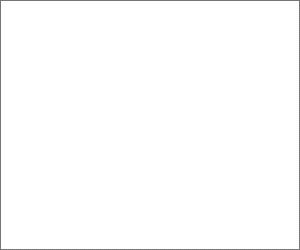

tags
Apple, Apple Final Cut Pro, Nonlinear Editing, video editing
categories
Featured, Video Editing