Visually Speaking: How’s Your Black and White?

Weekly insights on the technology, production and business decisions shaping media and broadcast. Free to access. Independent coverage. Unsubscribe anytime.
Busy staff will often take any opportunity to automate quality control. Manufacturers use automation as a major selling point for their newest gear. If we take a long look around our control rooms and engineering areas the number of labels that contain the phrase “auto” is daunting. While many of these automatic controls produce excellent results (often better than a hurried, inexperienced human) the net result of all this automation is a kind of averaging that settles towards the middle. Certainly not bad, but often not very good, either.
Auto White Balance and Auto Black Balance will usually produce very good results if the white sample is lit consistently with the rest of the set.
Now for the uncomfortable part…
It seems as if some folks in television news production are willing to spend tons of time matching colors but hardly give a nod to contrast control. Let’s fix that right now.
HD has about eleven stops of dynamic range. That’s three stops more than SD ever could manage. The contrast range is 2000:1. If there’s real black on your set it should be really black in your signal. If there’s real white on your set it should be really white in your signal. But those are big “ifs.”
Artistry makes it interesting. Technology keeps it legal.
If your picture lives in the 10-80 IRE range it may start to feel beige unless there are enough interesting elements in your set to engage the eye. Conversely, If your picture touches both ends of the 0-110 IRE scale but the actual scene being photographed does not you’ll end up with a cartoon. Neither of these options sound like a good idea. So what are the “rules” to make very good pictures instead of just good enough ones?

Photo Courtesy of WAVY-TV
I’m not a big fan of lots of rules but here are some things that should make you pictures better than they’ve been:
Pre-visualize – Agree on how you want your shots to look. Light them correctly and produce reference prints for your operational staff.
Accurate Reference – A well adjusted picture monitor in a properly lit environment takes most of the guess work out of adjusting your cameras and lights. A calibrated Waveform Monitor or False Color Monitor removes almost all doubt about the luminance of your signal.
Black is Black – In HD it’s ZERO (0 IRE). Don’t be afraid to touch zero when setting black level.
White is White – 110 IRE is the new white. If you have something that bright on your set, let it be white.
Control your levels – Adjust lighting so your talent is in the 65-70 IRE range for Caucasian highlights. Watch your backlights levels. Too much or too little are both bad ideas. Keep whites in graphics in monitors at 80 IRE. Monitors tend to compress the dynamic range and can be whiter than white if not restrained. Use fill light (base light) to keep shadows from becoming muddy.
The engineering staff should make sure it’s all clean and legal but no one watches a WFM at home. Technically perfect pictures are often boring or harsh. Let the design and vision shine through. HD has the range to make excellent pictures, not just perfect signals. Let’s make that your goal.
Len Sommers
Angry Badger Productions

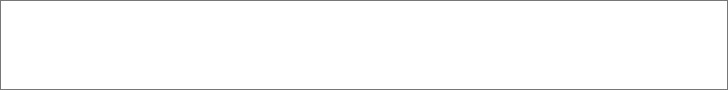
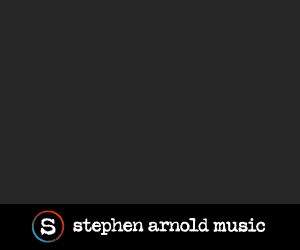

tags
lighting, lighting design
categories
Exclusives, Featured, Lighting and Lighting Design, Voices