Grass Valley updates LiveTouch highlights and replay system

Subscribe to NCS for the latest news, project case studies and product announcements in broadcast technology, creative design and engineering delivered to your inbox.
Grass Valley today announced improved capability in its live highlights and replay production system, LiveTouch.
Debuting on Grass Valley’s NAB booth, SL106, the latest version incorporates 4K UHD slow-motion replay, direct playout and full super slow-motion support (2×, 3×, 4×, 6× or 8×), according to a statement.
The new super slo-mo speeds as well as support for HDR make it ideal for pairing with the high-end capabilities of Grass Valley LDX cameras in either remote or at-home productions.
The new integrated LiveTouch HDR capability easily handles color mapping from any format to the production format of choice, eliminating the need for external HDR processing. Users can also work across multiple formats.
In addition, this latest version of LiveTouch offers an advanced audio editing suite with intuitive controls for quick, easy editing and smooth playout sequences during a live event. Audio and video can be split and edited independently, to advance or delay audio in a playlist, and auxiliary audio tracks can easily be dropped into a LiveTouch playlist to add music or sound effects.
The intuitive LiveTouch operator experience remains the same whether working across one or multiple servers, HD or 4K UHD, and locally or remotely.
When working in remote or at-home production environments, LiveTouch offers an ideal system for concurrent operators to instantly create, edit and playout highlights packages.
Panels can be used either at the event site while the LiveTouch server remains at home, or in a production facility with the server in an engine room miles away. LiveTouch provides the same high performance whether working locally or remotely over a wide area network. LiveTouch panels operate on a WAN with just a 200-millisecond round-trip delay.
The tight integration between LiveTouch and Grass Valley’s editing environment is maintained in at-home production with the browser-based Go! production suite. This allows editing of content from any device that supports an Internet browser.
[nab-2019]
Subscribe to NCS for the latest news, project case studies and product announcements in broadcast technology, creative design and engineering delivered to your inbox.


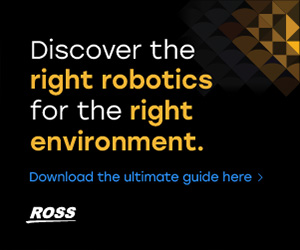
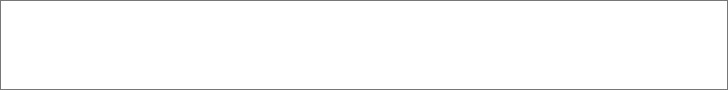
tags
Broadcast Engineering, Grass Valley, Grass Valley LDX, Grass Valley LiveTouch, NAB Show 2019, NAB Show News
categories
Broadcast Engineering, Broadcast Industry News, Content Delivery and Storage, Featured, NAB Show