Ateliere adds workflow design tool for media supply chain automation

Ateliere Creative Technologies has announced the introduction of Ignition, a new breed of media workflow engine that vastly simplifies the complex process of automating key media supply chain processes including title/media ingest, order processing, packaging, transcoding, QC, packaging, distribution and more.
The visual workflow designer acts as an assistant with built-in “best practices” for automation to realize operational efficiency. The streamlined Ignition Dashboard provides users with a visual representation of workflows in real time, providing transparency across media supply chain operations.
“Our customers have grown accustomed to user-friendly technology in every aspect of their lives,” says Dan Goman, CEO at Ateliere. “For business specifically, the rise of tools like Slack, Teams, and Trello have proven that we can be far more efficient across the operation using platforms designed for everyone in the organization.”
With Ignition, the process of creating and monitoring automated workflows in Ateliere Connect is dramatically simplified. Designed to be highly complementary to the platform’s content packaging and distribution capabilities, users can now quickly and efficiently design workflows using a visual designer, eliminating the need for coding or scripting. The engine’s built-in guardrails ensure optimal workflows and reduce user error, simplifying processes and bringing about unprecedented operational efficiency.
“Ignition builds upon the benefits of Connect to represent the collective industry shift away from tailor-made monoliths towards easy-to-use, industrialized SaaS solutions. In the process, it transforms media ingest and delivery processes, offering customers unprecedented flexibility and efficiency in their workflow design in a powerful turnkey platform,” adds Goman.
Ignition eliminates the need for time-consuming custom development and costly ongoing maintenance that come as a result of bespoke ingest or delivery workflows. And, because it leverages the same cloud-native advantages, workflows designed with Ignition can be easily scaled up or down within the Ateliere Connect ecosystem to further manage costs.
This allows businesses to focus on what truly matters – creating and delivering great content. Ignition features three main components:
- Workflow Manager: The Ignition Workflow Manager is used for creating, editing, importing, and exporting Ignition workflow definitions.
- Workflow Designer: The Ignition Workflow Designer is a drag-and-drop visual workflow editor that allows users to create simple visual representations of workflows using intuitive UI tools.
- Workflow Monitor: The Ignition Workflow Monitor is a dashboard centralizing each past and present workflow instance with a visual representation, allowing users to track their progress in real time.
Subscribe to NCS for the latest news, project case studies and product announcements in broadcast technology, creative design and engineering delivered to your inbox.


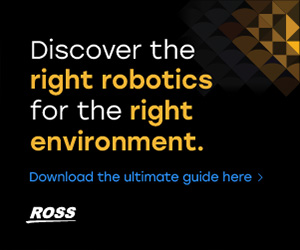
Categories
Broadcast Automation, Content Delivery and Storage, Industry Feed, NAB Show
The content on this page is provided by the featured companies. NewscastStudio cannot guarantee the accuracy or veracity of any claims about products or services made in this content. The views expressed in this content do not necessarily reflect the views of NewscastStudio or its team. This content may contain trademarks owned by third parties, and those marks are the property of those companies.