A word of warning about creating pull quote graphics from the Mueller Report
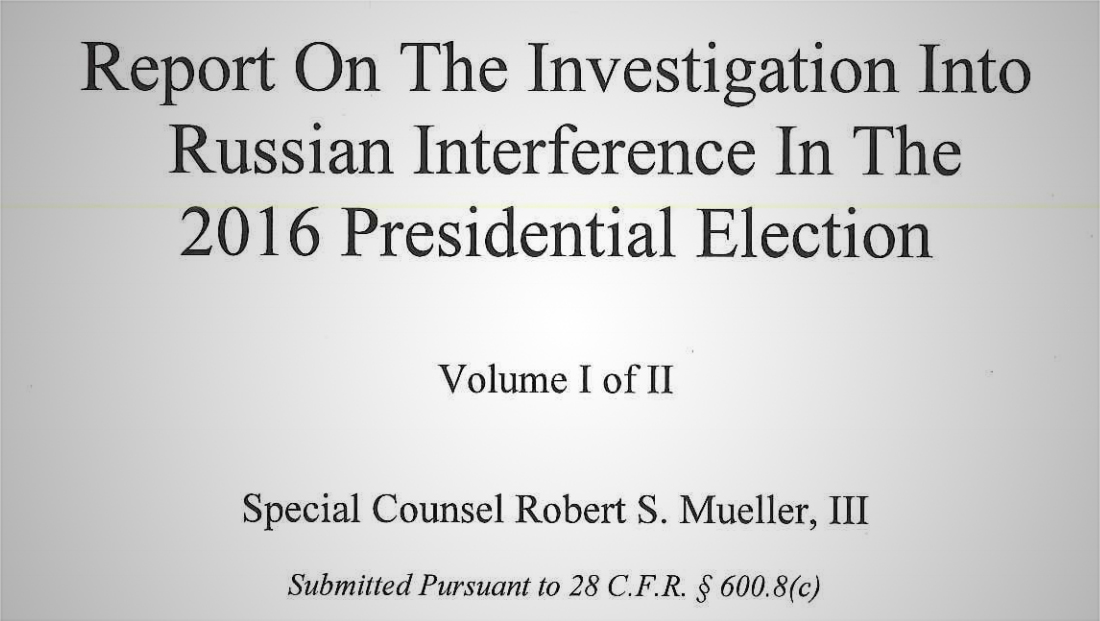
Subscribe to NCS for the latest news, project case studies and product announcements in broadcast technology, creative design and engineering delivered to your inbox.
After the Department of Justice released a redacted version of the Mueller Report, TV news producers and graphics departments will inevitably need to create graphics showing key parts of the text — but, unfortunately, the digital version of the report makes that a bit tricky.
- First it’s important to understand that the way that the PDF file released is formatted means that it’s not possible to select and copy and paste text directly from it.
- Essentially, the file appears to be a “flattened” file or perhaps even a scan of a printed version.
- This was likely done to protect the redactions and make sure that there was no possible way the blacked out text could be extracted from the file.
- However, this means that any graphics created using it will need to either rely on retyping the text by hand or using screenshots of the PDF.
- Obviously retyping text manually introduces the opportunity for introducing errors as well as inadvertently taking excerpts out of context.
- If you do go this route, double and triple check that you’ve properly transcribed the text.
- It is possible to use optical character recognition technology that attempts to “detect” and determine what the letters in the document are and turn them into selectable text, but this technology isn’t always accurate and should be used with caution.
- If you do attempt to use OCR and then copy and paste from that, keep in mind that the results are only the computer’s interpretation of what the letters likely are — so you’ll need to double check and edit the text to make sure it matches the actual report.
- Some news organizations are posting what they bill as “searchable” versions of the report online, though it’s not immediately clear how these were created — using OCR or if they were someone transcribed by hand.
News organizations are posting searchable versions of the #MuellerReport https://t.co/cq8Qab7sJ6
— TVNewsMix (@TVNewsMix) April 18, 2019
- Alternatives include taking screenshots of the PDF and then inserting that into graphics — which is probably the most error-proof method.
- For more artistic applications, printing the report (or parts of it) and then photographing it, perhaps at creative angles, is also an option.
The @latimes created this 'at a glance' way to see how much of the #MuellerReport was redacted https://t.co/l4rpGZbNOs
— TVNewsMix (@TVNewsMix) April 18, 2019
Subscribe to NCS for the latest news, project case studies and product announcements in broadcast technology, creative design and engineering delivered to your inbox.


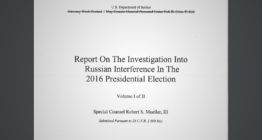


tags
Mueller Report
categories
Broadcast Design, Featured, Graphics