How to use Threads as a journalist, news organization or broadcaster

Subscribe to NCS for the latest news, project case studies and product announcements in broadcast technology, creative design and engineering delivered to your inbox.
On July 5, 2023, Meta’s Threads social media platform flickered to life — a few hours ahead of schedule.
The service reportedly signed up 10 million users in the hours that followed, which isn’t hard to imagine given the intense interest around an alternative to Elon Musk’s flailing Twitter and the fact Threads integrates its signups with Instagram.
Among the early signups were broadcasters and news organizations at both the network and local level, many of which almost immediately began posting standalone content and links to stories.
As a new service, Threads will likely introduce new features at a fairly rapid pace, so the features (or lack thereof) in this article are accurate as of July 6, 2023.
Here’s a quick look at some features that will help newsrooms, journalists and broadcasters distribute content via Threads:
- Threads supports posts of up to 500 characters, which is a decent character count (Twitter allows up to 280 characters, up from its original 140, for non-paid users; Twitter Blue subscribers can post up to 4,000 characters). The 500-character limit gives users adequate space to say what’s on their mind, tag appropriate users and include links.
- To create a Threads account, a user must have an Instagram account and their Instagram handle will automatically become their Threads one — and it cannot be edited. This not only allows consistency between the two platforms, but also ensures that individuals and brands with existing Instagram handles will have their name “protected” on Threads.
- The platform supports both photo and video uploads, though videos are limited to 5 minutes at this time.
- Threads does support posting links, including shortened links.
- Threads makes use of existing metadata formats, including Open Graph, to automatically generate a preview image, headline and tappable or clickable link.
There are, however, some limitations that are in place at launch:
- While Threads supports viewing posts via web browsers using the format https://threads.net/@username,
posting can only be done from the native Apple or Android apps. - In August 2023, Threads started to support posting via web browsers, which uses your Instagram login.
- Threads does not offer a separate app layout for tablets, meaning users who opt to use these types of devices will still need to navigate a relatively small user interface (the public-facing threads.net profile pages are responsive between various device screens, however).
Users also must use a native app to like, comment or repost content. When attempting to try any of these actions in web browser, the user is directed to the app download page.- Along with the August update, Threads also supports basic interactions on the web.
Threads does not support the use of hashtags, a popular method for labeling posts so it’s clear the content is linked to a specific topic, event, news story or other subject. Users can technically type hashtags, but they are not linked like they are on Twitter, Facebook, Instagram, LinkedIn and many other social media services.- In December 2023, Threads added “topic tags,” a hashtag-like feature.
- There is no advertising or monetization on Threads yet, including on video content. Meta says that is in the works, though.
- Threads does not support a “subscription” model that allows users to charge a monthly fee for users who pay to view the full content of select tweets.
- Threads does not have a public API, meaning there’s no support for integrating with social media dashboards, automation services or content management systems. Again, Meta says it’s working on an API.
Threads does not support switching between more than one account other than by logging out and back in. That said, the login screen does “remember” what accounts have been accessed and typically does not require a password to log back in, so it’s relatively easy to switch between accounts.- Threads added the ability for users to toggle between Threads accounts on mobile apps and desktop.
- There is limited support for embedding the content of a Thread inside of a web page, such as a news article.
- Threads is only available in select markets. Most notably, the app is unavailable in the European Union due to privacy and data sharing concerns.
It’s also important to note that Meta’s Threads uses the domain threads.net as opposed to the more popular .com ending. Threads.com actually belongs to messaging app of the same name that previously used the domain TryThreads.com.
The lack of ability to post from a web browser or via API will likely prove challenging to organizations because users will need to have access to a compatible device to add content, at least for the time being. Because Threads accounts use Instagram, this also means that the user must have access to the organization’s Instagram account credentials, creating a potentially messy situation of password sharing.
Because there’s no easy way to switch between Threads accounts on a single device, there is an increased risk of users inadvertently posting content to the wrong account, including items meant for a personal profile ending up on an organization’s feed.
Because of this, organizations may need to assign one or more smartphone devices to be used for managing Threads accounts (and perhaps one for each account the newsroom or social team manages). These could be employee personal devices, though this obviously opens up some security concerns.
The lack of browser posting support also means that systems will need to be set up to allow for the transfer of photo, graphic and video files to the device linked to each account to allow for posting. Post content and link URLs will also need to be manually typed on the app or copy and pasted into the posting interface.
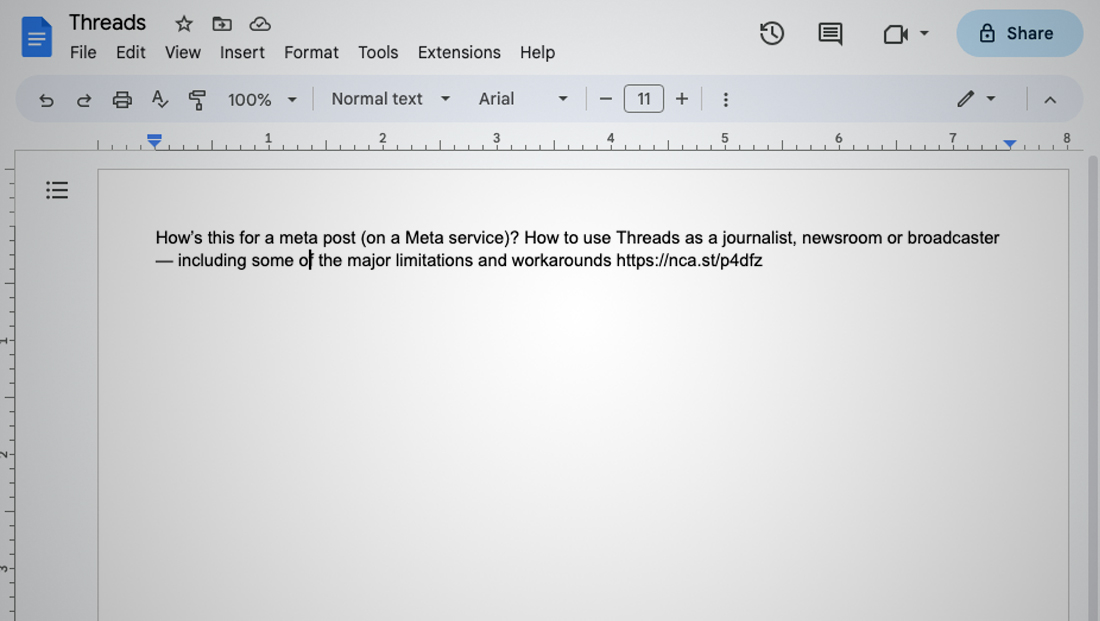
A screenshot of a Google Doc with the text of a Thread typed on a laptop and then saved to the cloud.
Consider installing cloud drive apps that your social media team can access on whatever devices they are using to create content on and the device running the Threads app. Files ready for posting could be placed here and then opened and downloaded to the device’s internal storage for posting. Obviously both devices would need to be signed or have access to the same folders and drive accounts. Threads only supports attaching images and video from the album of mobile devices at this time, so attachments can’t be grabbed directly from another cloud source.
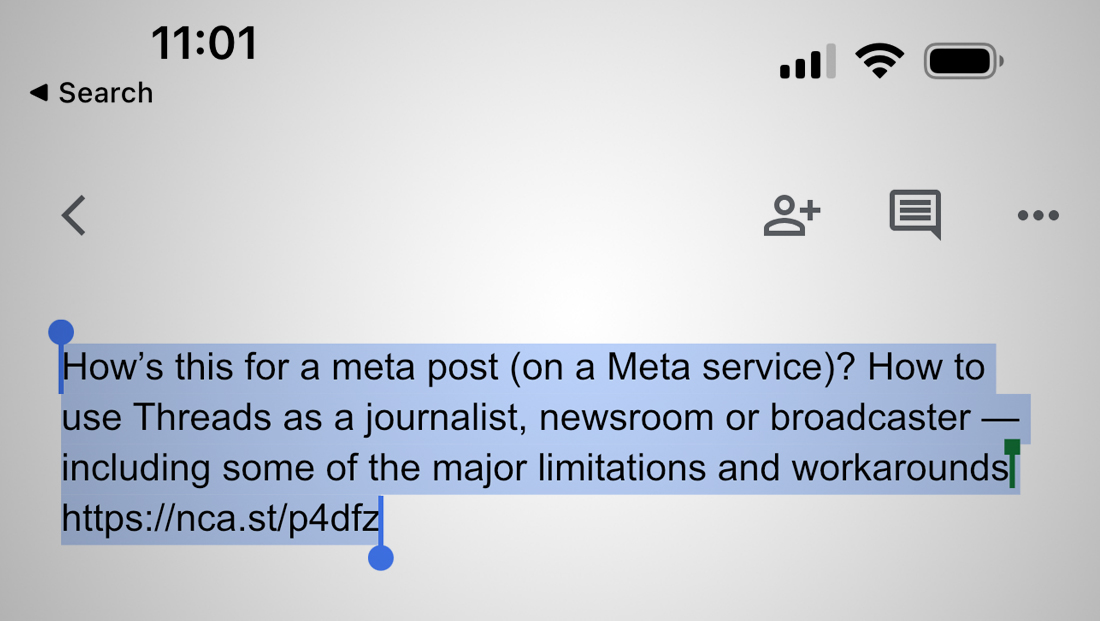
The same Google Doc opened in the Google Doc iOS app, highlighted and then copy-pasted into Threads on the same device. This approach preserved the custom short link.
If typing on the small screen isn’t realistic or your content needs to go through an editorial workflow, you could use a notes or other text editing app with sync features to type text and URLs on a desktop or laptop. The text file could be shared with the mobile device, allowing users to copy and paste from the file after it syncs up.
Users could also message text and image content between devices, including using Apple’s Messages, Slack, Microsoft Teams or similar service and then download image and video files locally for posting and copy-paste text prepared on another device as needed.
There are some downsides to prepping content on other devices, however. One is that it does require creating multiple copies of files, which can create a confusing clutter of files.
The Threads app does, at least using Mac and iOS, automatically convert any plain text starting with the “@” symbol into a proper @mention-style tag when copying and pasting, which is a nice touch. This means that you can prepare Threads text in a cloud text service complete with @mentions and have them work properly on the thread, rather than having to recreate them manually as is often required when copy-pasting text into Facebook.
In addition, many apps will attempt to automatically expand links using metadata, providing clickable image and title text rather than the “raw” URL. These previews often aren’t as easy to copy and paste from, especially if you need to preserve the original URL because some apps convert web addresses to different ones by default.
In some cases this could be resolved by disabling link previews or auto-expanding of links, if the particular app in question supports that option.
Subscribe to NCS for the latest news, project case studies and product announcements in broadcast technology, creative design and engineering delivered to your inbox.


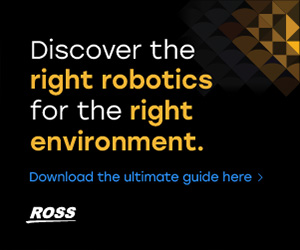

tags
instagram, Threads, Twitter
categories
Broadcast Industry News, Featured, Social Media